Unveiling 5 Must-have Test Design Techniques
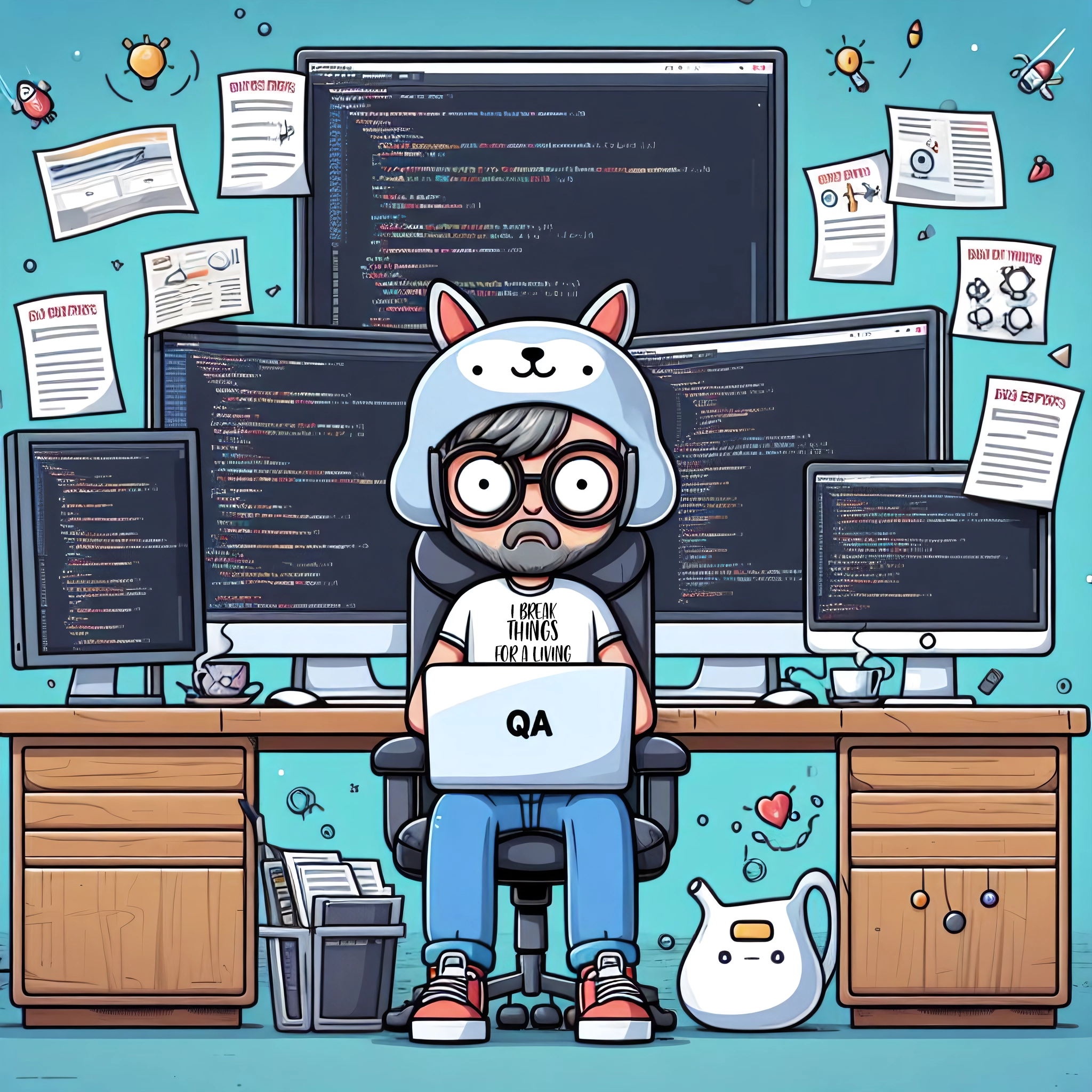
What's inside
What are Test Design Techniques?
Hey there, fellow testers! This is Erik, QA engineer at Tareev Studio. Today, we delve into the intricate world of test design, unraveling the key techniques that form the backbone of effective testing strategies. Whether you are a seasoned tester or just starting your journey in quality assurance, understanding test design is paramount for ensuring robust and reliable software.
Test design techniques refer to systematic methods used to create test cases based on specific criteria, ensuring comprehensive coverage of various aspects of a software application. These techniques help identify potential defects, verify functionality, and validate the software’s compliance with specified requirements. There are several test design techniques, each serving a unique purpose and providing a structured approach to testing.
Essential Test Design Techniques
Equivalence Partitioning and Boundary Values Analysis

Equivalence Partitioning and Boundary Values Analysis is a testing technique that divides the input domain of a software system into classes or groups of data, ensuring that each partition behaves in a similar way. The idea is to design test cases that represent each partition, making the testing process more systematic and thorough.
Key Concepts:
- Equivalence Classes:
Equivalence classes are groups of input values that are expected to exhibit similar behavior. Testers identify these classes to create test cases that cover the entire spectrum of possible inputs.
- Boundary Values:
Equivalence Partitioning often involves testing the boundaries of each partition. Testing at the edges helps uncover potential issues and ensures that the software behaves correctly at critical points.
- Reduction of Test Cases:
By focusing on equivalence classes, test designers can significantly reduce the number of test cases needed to cover the entire input space. This results in more efficient testing without compromising coverage.
- Error Detection:
Equivalence Partitioning is particularly effective in detecting errors related to input handling and processing. Testing within and around equivalence classes helps identify potential software vulnerabilities.
Practical Application:
Let’s take a simple example to illustrate Equivalence Partitioning. Consider a system that accepts numerical input for a user’s age, with valid age range from 18 to 65.
- Equivalence classes could be:
- Class 1: Ages below 18 (invalid)
- Class 2: Ages between 18 and 65 (valid)
- Class 3: Ages above 65 (invalid)
- Boundary values to test:
- Age = 17 (just below the lower limit)
- Age = 18 (lower limit)
- Age = 30 (within the valid range)
- Age = 65 (upper limit)
- Age = 66 (just above the upper limit)
Creating test cases based on these classes and boundary values ensures comprehensive coverage of the age input space.
Benefits of Equivalence Partitioning and Boundary Values Analysis:
- Efficiency:
- Significantly reduces the number of test cases, making testing more efficient and manageable.
- Coverage:
- Ensures that different scenarios are tested, providing comprehensive coverage of the input domain.
- Error Localization:
- Helps in localizing errors by narrowing down the focus to specific equivalence classes and boundaries.
Equivalence Partitioning and Boundary Values Analysis
Decision Table Testing

Decision tables are an effective way to handle complex business rules and logic. Testers create a table that lists all possible combinations of input conditions and their corresponding outcomes. This method ensures that every possible decision outcome is systematically tested.
Key Concepts:
- Conditions and Actions:
- Decision tables consist of conditions (input variables) and actions (output or behavior). Testers identify various combinations of conditions and their corresponding actions to create a comprehensive testing matrix.
- Rules:
- Each row in the decision table represents a unique combination of conditions and their associated actions, forming a test scenario or rule. These rules are derived from the business logic and requirements of the software.
- Coverage:
- Decision tables ensure that all possible combinations of conditions are considered, leading to exhaustive test coverage. This helps in uncovering hidden defects and ensuring that the software behaves as expected under different circumstances.
- Simplicity and Clarity:
- The tabular representation of decision tables enhances clarity and simplifies the understanding of complex business rules. Testers and stakeholders can easily comprehend the various scenarios and expected outcomes.
Practical Application:
Let’s take a hypothetical example of a banking application that determines whether a customer is eligible for a loan based on income and credit score. The decision table might look like this:
| Income Range | Credit Score Range | Eligibility |
| Low | Low | Ineligible |
| Low | High | Ineligible |
| Moderate | Low | Ineligible |
| Moderate | High | Eligible |
| High | Low | Ineligible |
| High | High | Eligible |
In this example, various combinations of income and credit score conditions result in different eligibility outcomes. The decision table serves as a concise reference for creating test cases that cover all possible scenarios.
Benefits of Decision Table Testing:
- Comprehensive Coverage:
- Ensures exhaustive coverage of different input combinations, leaving no room for oversight in complex business rules.
- Clarity and Documentation:
- Facilitates clear documentation of business rules, making it easier for both testers and stakeholders to understand and validate the testing scenarios.
- Efficient Test Design:
- Streamlines the test design process by providing a structured framework for identifying test scenarios, reducing ambiguity in testing requirements.
State Transition Testing

State Transition Testing is a testing technique that focuses on the transitions between different states of a system. In this method, the system’s behavior is tested by examining how it responds to input events as it moves from one state to another. This approach is particularly effective for systems with well-defined states and transitions. Testers map out the possible state transitions and design test cases to validate the correctness of these transitions.
Key Concepts:
- States and Transitions:
- In State Transition Testing, the system is modeled as a finite state machine with distinct states. Transitions occur in response to various input events, and the goal is to verify that the system behaves correctly as it moves through different states.
- Event-Driven Testing:
- This technique revolves around events that trigger state transitions. Test cases are designed to simulate these events, ensuring that the system responds appropriately and transitions to the expected states.
- Coverage of Scenarios:
- State Transition Testing aims to cover different scenarios, including valid and invalid transitions, and transitions triggered by specific sequences of events. This comprehensive approach helps identify potential issues in state handling.
- Graphical Representation:
- Finite state machines are often represented graphically to provide a visual representation of states, transitions, and possible paths through the system. This aids in test case design and understanding the system’s behavior.
Practical Application:
Let’s consider a vending machine as an example to illustrate State Transition Testing. The vending machine has states like “Idle,” “Accepting Coins,” “Dispensing Item,” and “Out of Order.”
- Events triggering transitions:
- Inserting coins
- Selecting an item
- Pressing the cancel button
- Machine running out of stock
- Test cases:
- Verify the transition from “Idle” to “Accepting Coins” when coins are inserted.
- Confirm that selecting an item results in the transition to the “Dispensing Item” state.
- Test the transition to “Out of Order” when the machine is out of stock.
Benefits of State Transition Testing:
- Scenario Coverage:
- Ensures comprehensive coverage of different scenarios, including valid and invalid state transitions.
- Early Detection of Issues:
- Helps in early detection of issues related to state handling, preventing potential defects in the final product.
- Visualization:
- Graphical representation aids in understanding the system’s behavior and facilitates effective test case design.
Pairwise Testing

Pairwise Testing, also known as All Pairs Testing, is a combinatorial testing technique that focuses on testing all possible combinations of input parameters at least once. The key idea is to create test cases that cover all possible pairwise combinations of input values, thereby minimizing the number of test cases needed while maximizing coverage.
Key Concepts:
- Parameter Pairs:
- Pairwise Testing primarily deals with combinations of input parameters. Instead of testing all possible combinations, it focuses on ensuring that every pair of parameters is tested at least once.
- Reduction of Test Cases:
- The efficiency of Pairwise Testing lies in its ability to significantly reduce the number of test cases required. By covering all possible pairs, it provides an optimal balance between thorough testing and practical feasibility.
- Combinatorial Explosion:
- In software testing, the number of test cases required grows exponentially with the increase in the number of parameters. Pairwise Testing mitigates the combinatorial explosion by addressing the most critical combinations.
- Error Detection:
- Pairwise Testing is adept at detecting defects caused by interactions between different input parameters. By systematically testing pairs, it unveils potential issues that may go unnoticed in individual tests.
Practical Application:
Let’s say you have three browsers (Chrome, Firefox, Safari), three operating systems (Windows, macOS, Linux), and three payment methods (Credit card, PayPal, and Apple Pay). Instead of testing 3 x 3 x 3 = 27 combinations, pairwise testing allows you to test only a subset of combinations that cover all possible pairs.
For example, you might test:
- Chrome on Windows with Credit card
- Firefox on macOS with PayPal
- Safari on Linux with Apple Pay
Benefits of Pairwise Testing:
- Efficiency and Scalability:
- Significantly reduces the number of test cases, making testing scalable and feasible for complex systems with numerous parameters.
- Effective Coverage:
- Ensures that interactions between parameters are tested, providing effective coverage and identifying potential issues arising from their combinations.
- Resource Optimization:
- Minimizes the resources required for testing while maintaining a high level of coverage, making it a cost-effective solution.
Cause/Effect

Cause/Effect is a testing technique that explores the cause-and-effect relationships between inputs and system behavior. By identifying the causes that trigger specific effects, testers can create targeted test cases that scrutinize the software’s response to various scenarios.
Key Concepts:
- Identification of Causes and Effects:
- Testers meticulously analyze the software’s behavior to identify the causes (inputs) that lead to specific effects (outputs or behaviors). This involves understanding the system’s logic and functionality.
- Dependency Mapping:
- A crucial step in Cause/Effect Test Design is mapping the dependencies between different variables. Understanding how changes in one variable affect others helps in designing comprehensive test scenarios.
- Scenario-Based Testing:
- Test cases are designed based on real-world scenarios where specific causes are manipulated to observe the corresponding effects. This approach ensures that the testing process reflects the actual usage and potential challenges of the software.
- Predictive Testing:
- Cause/Effect Test Design allows for predictive testing, where testers can anticipate potential issues by manipulating known causes to observe the effects. This proactive approach helps in identifying and addressing issues before they manifest in real-world scenarios.
Practical Application:
Let’s take an example of an e-commerce system where the cause is the availability of a product in the inventory, and the effect is the ability of a user to add the product to their shopping cart.
- Cause: Product in stock
- Effect: User can add the product to the shopping cart
Test cases can be designed to explore various scenarios:
- Test with a product in stock
- Test with a product out of stock
- Test with a product on pre-order
- Test with varying quantities of the product in stock
By systematically manipulating the causes, testers can observe the effects and ensure that the system responds as expected in different situations.
Benefits of Cause/Effect Test Design:
- Targeted Testing:
- Enables focused testing by identifying specific causes and designing test cases to explore their effects.
- Real-World Simulation:
- Mimics real-world scenarios, providing a realistic assessment of the software’s behavior under various conditions.
- Issue Prediction:
- Allows for proactive issue identification by manipulating causes to predict potential challenges before they impact users.
Closing thoughts
Significance of Test Design Techniques:
- Improved Test Coverage: Test design techniques ensure that test cases cover a wide range of scenarios, increasing the likelihood of detecting defects in different parts of the software. This comprehensive coverage is essential for delivering high-quality and reliable software products.
- Efficient Resource Utilization: By using systematic test design techniques, testing teams can optimize their efforts and resources. This efficiency is achieved by focusing on relevant test scenarios and avoiding redundant or unnecessary test cases, ultimately saving time and costs.
- Early Defect Detection: Effective test design allows for the early detection of defects in the software development process. Identifying and addressing issues at an early stage reduces the overall cost of fixing defects and ensures a smoother development lifecycle.
In conclusion, test design techniques are integral to the success of any software testing effort. They provide a structured approach to creating test cases, ensuring thorough coverage and efficient resource utilization. Understanding and applying these techniques are essential skills for software testers, enabling them to contribute significantly to the development of robust and reliable software applications.
Dear readers, as we conclude our exploration of test design techniques, remember that mastering these strategies is key to becoming a proficient tester. In the future, our journal will continue to provide valuable insights, ranging from testing theories to hands-on tutorials with various testing tools. Stay tuned for more enriching content to enhance your skills and contribute to the ever-evolving field of software testing.
Happy testing!
